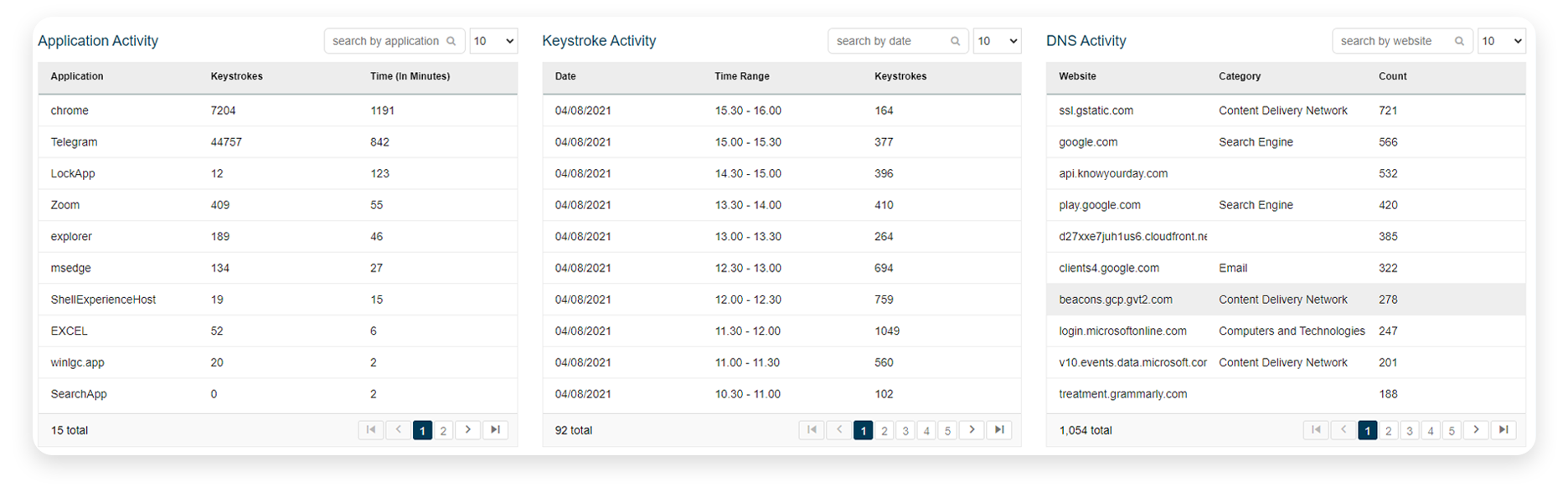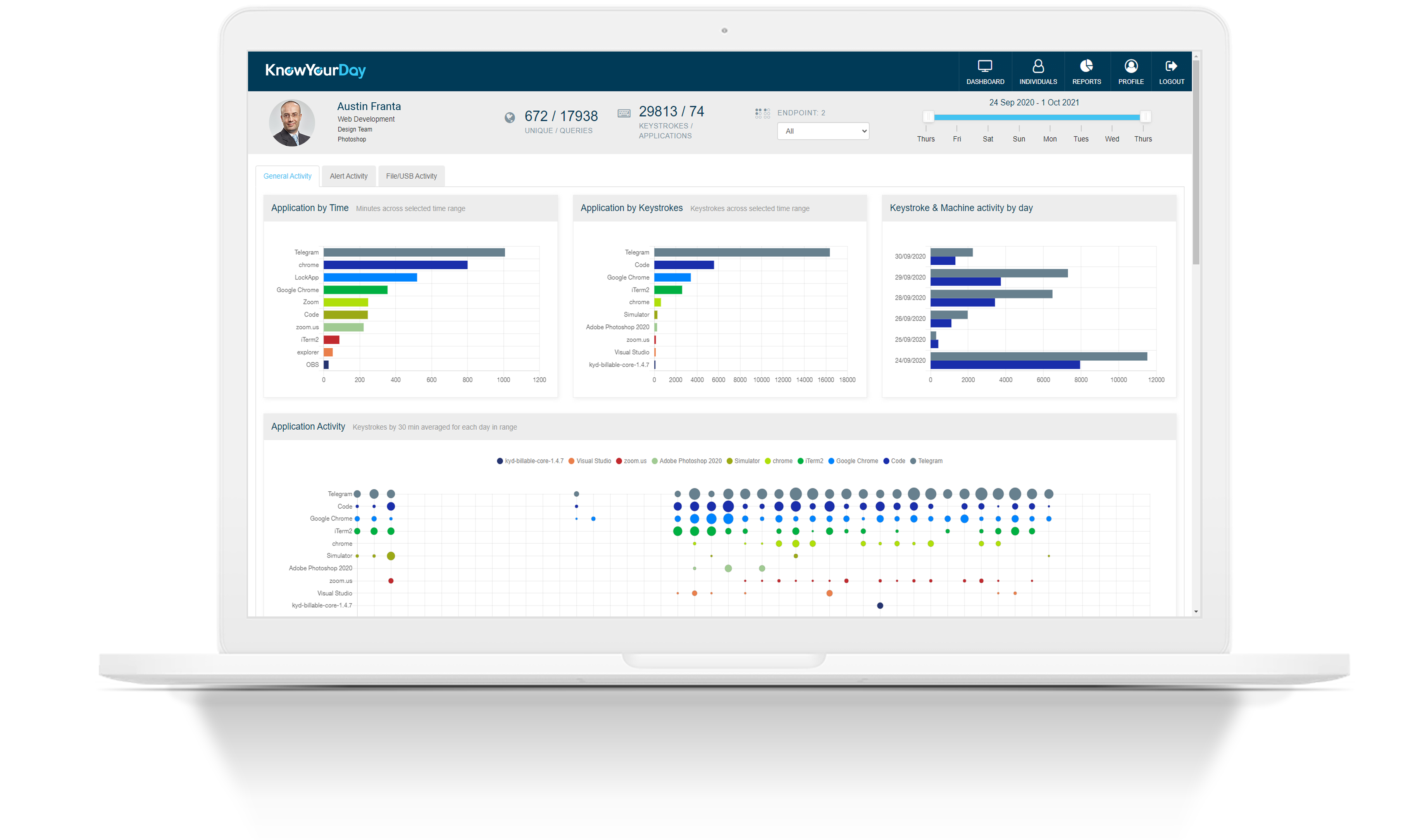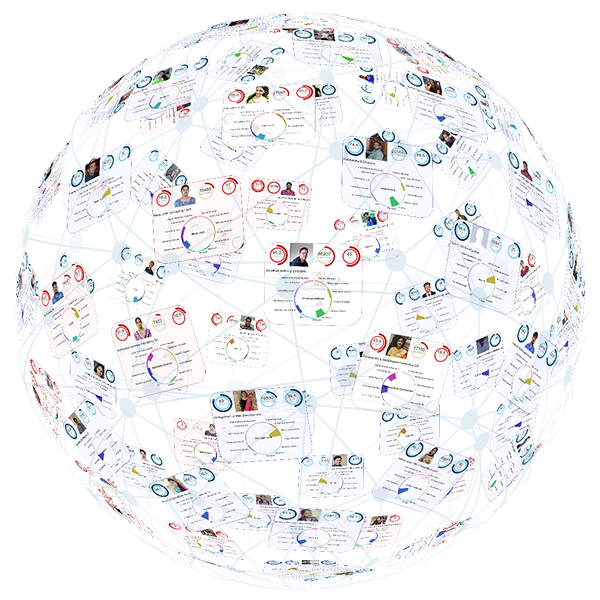- Activity View
- Application Coverage
- AGILE Made Simple
- AI Implementation
- Adept Dashboard
Why Is KnowYourDay The Best App To Track Employee Hours?
- One-stop productivity suite with detailed applications, meticulous activity charts, and a powerful dashboard, best for remote workers!
- Reconfigure business with knowledge on most active users (significant output) or least active users (insignificant output)
- Understands employee behavioural analytics
- Options to choose tracking by department or user
- Designed for both efficiency of teams, and aiding in business growth
Acute Activity View
What are the vast integrations to access activities?
Filters of this time tracking tool allow searching specific applications on the Application Activity Chart; be it through analysing data through keystroke activity or monitoring website-control through DNS activity, it is a comprehensive coverage.
Choose by department, team or simply type in the user’s name…, a thorough activity-check is provided.
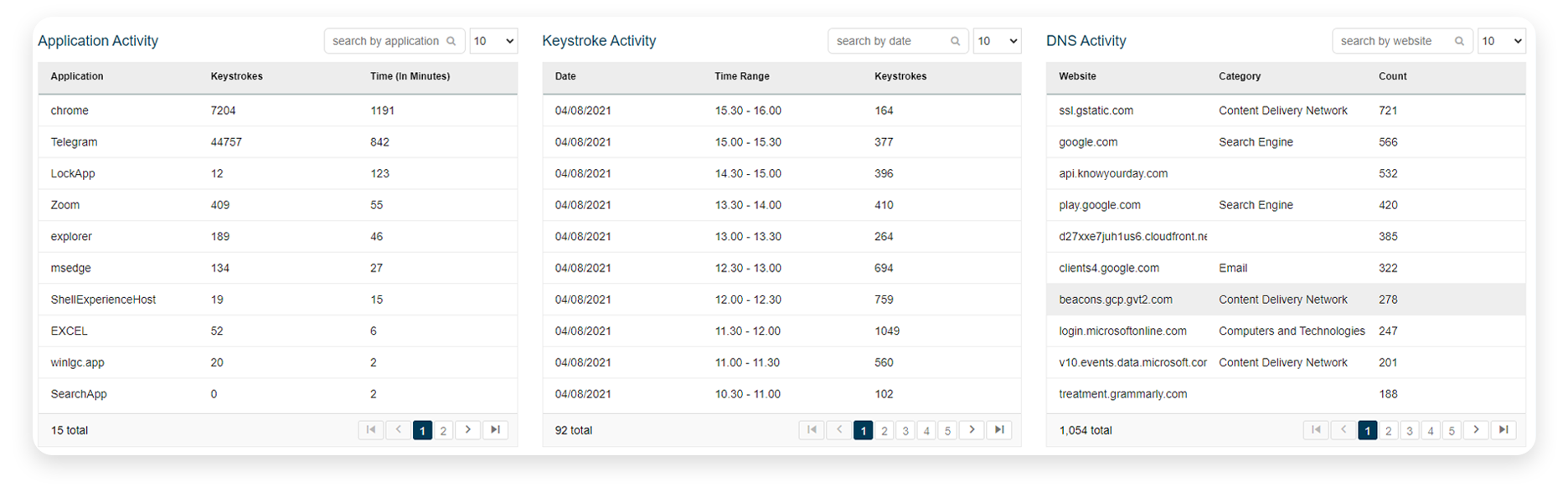
Application Coverage
1. Keystroke Application
Determining through key mapping is of pivotal importance to track employee’s performance levels. To give an incisive report on key stroking, this productivity suite is a total package, underlining keyloggers.
- Most active users and least active users can be traced with the number of keystrokes made.
- The suite aces this department by tracking the user activity based on the last 24 hours.
- Keystrokes are updated ever15 minutes in dashboard and 30 minutes in employee activity chart.
- Does not record the word typed but only the count.
2. Mouse Application
The number of mouse clicks can also be monitored to project an overall activity level.
3. Website Application
- Tracing web usage including browsers, engines, and sites, not related to tasks, helps in detecting the least productive worker.
- The AI implementation gives the option to blacklist certain websites.
- Use the filter search option to monitor websites in the DNS activity chart!
AGILE made Simple
Mastering AGILE techniques; Billable hours and Task Time suite helps bind business with workforce to produce optimum results.
How much time is too much time on the right tasks?
- Know the difference between significant tasks and insignificant tasks
- Identify and ignore the low-level tasks
- Save time and money by evaluating right tasks and channelise more time towards them
- Extracting high performance tasks from organisation boosts sales
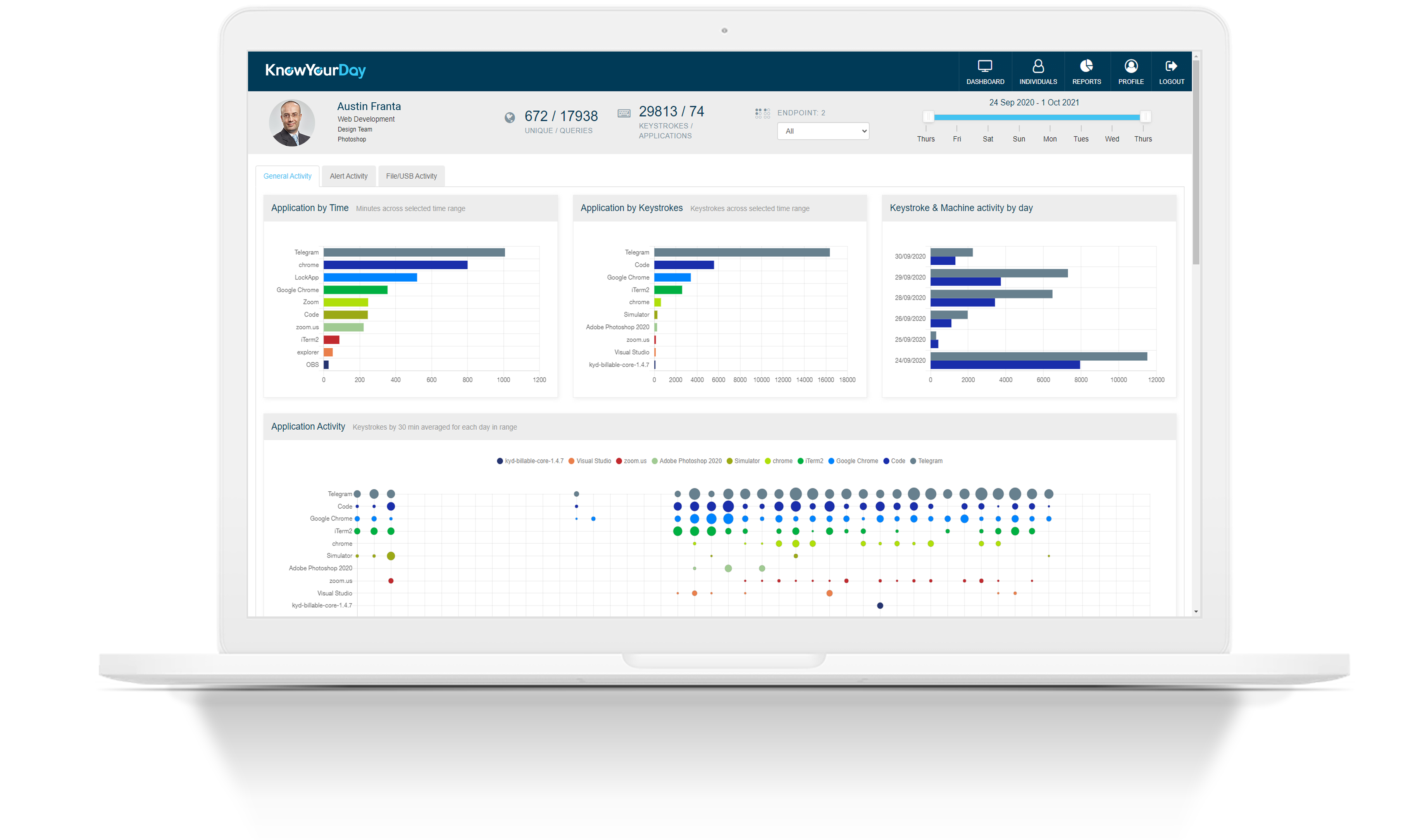
AI Implementation
How will the AI behavioural analytics tool help?
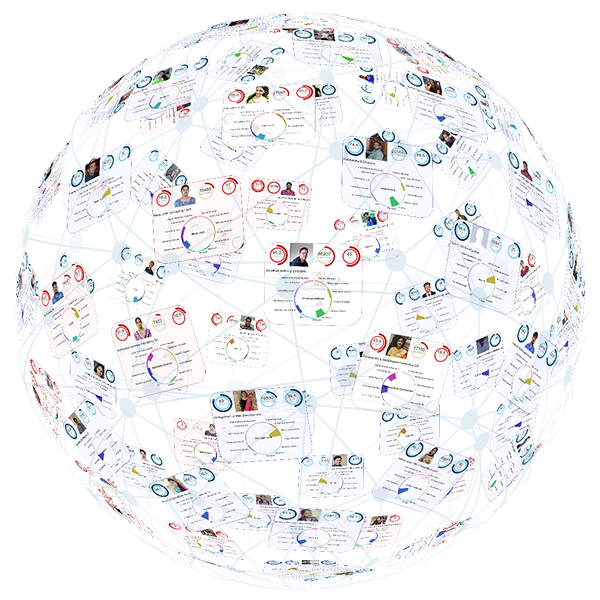
- Understanding user's multi-tasking skills
- Users pushing for promotions
- User contributing to new areas
- User burnout
What are the features of the 3-D chart?
- Zoom in to view employee details
- Accurate AI neural network classification
- AI Behavioural Analysis
- Employee and Department UI
- Data stored for lifespan of employee
Adept Dashboard
Configuring the robust dashboard of this time tracking tool is a piece of cake! In no time, it can be utilised for everyone from top companies with established offices, to remote workers.
It provides to focus on the core agenda – To Be The Best Project Management Software!
Top features of the Dashboard:
- Provides instant and short-term information about employees’ tasks
- Get access to least active users with undermining productivity levels to top-performers’ productivity levels
- Total percentage of employees’ using different operating systems
- Track last 24 hours and last 7 days work activity
Here Is the Final Verdict!
If you compare KnowYourDay with other TIME TRACKING APPS, we give you more robust features, comprehensive coverage, better employee project management and an affordable pricing with options. Not to forget unlike other heavy dashboards, ours is simple with a hassle-free set up. So, choose KYD for the best Employee Time Tracking Software and ask for a free demo NOW!
What’s stopping you from signing up for KnowYourDay TODAY?